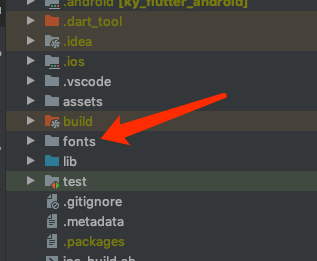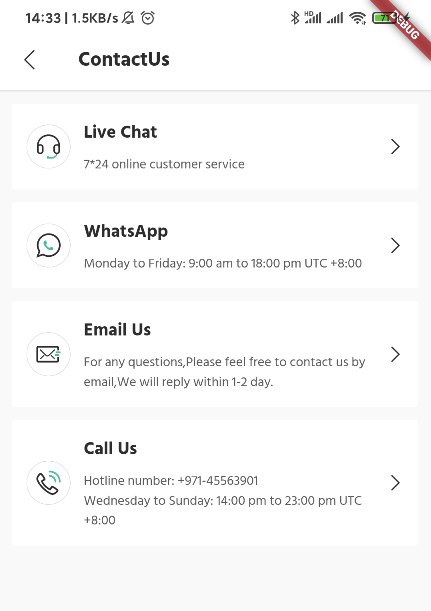1. 导入字体包
在项目路径新创建 fonts 文件夹,里面存放自定义字体包。
注意这个文件夹的路径需要放到主目录下,如果在
asstes文件夹下创建在 iOS 那边打出来的产物会出现无法应用到自定义字体的问题。
2. 在 pubspec.yaml 中声明字体
flutter:
fonts:
- family: Hind Siliguri
fonts:
- asset: assets/fonts/Hind-Siliguri-Bold.ttf
- asset: assets/fonts/Hind-Siliguri-Regular.ttf
family 属性决定了字体的名称,将会在 TextStyle 的 fontFamily 属性中用到。
3. 全局设置默认字体
在主入口 main.dart 文件配置:
runApp(MaterialApp(
theme: ThemeData(
fontFamily: 'Hind Siliguri',
...
),
));
设置的 fontFamily 的值必须与 pubspec.yaml 中声明的名称相匹配。
4. 抽取封装通用的字体样式(可选)
import 'package:flutter/material.dart';
class Styles {
static TextStyle boldTextStyle(Color color, double fontSize, {Color backgroundColor, double lineHeight}) {
return TextStyle(
fontSize: fontSize,
color: color,
fontWeight: FontWeight.bold,
backgroundColor: backgroundColor,
height: lineHeight,
);
}
static TextStyle regularTextStyle(Color color, double fontSize, {Color backgroundColor, double lineHeight}) {
return TextStyle(
fontSize: fontSize,
color: color,
backgroundColor: backgroundColor,
height: lineHeight,
);
}
}
5. 使用
Text(
'Contact Us',
style: Styles.boldTextStyle(Colour.color_333333, 18),
),
6. 效果